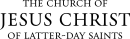Recruitment Examples
Following are examples of how you can use Microsoft Dynamics in your recruitment efforts. The solution lists the steps you would follow. Each step is separated by a greater-than sign (>).
- At the end of the first term, a seminary or institute administrator wants to know which students have not registered for the next term in order to contact those who had a class but are not scheduled for another class (list by teacher).
Solution: Program page > Views > PENCES – Previous Term > RUN VIEWS > PENCES – Previous Term > Export and modify the report > Sort by school and grade.
- A seminary or institute student council adviser wants to give members of the seminary or institute council lists of students who are not enrolled, including student contact information, so that personal contacts can be made (limit info, limit number).
Solution: Program page > Views > Not Enrolled > RUN VIEWS > Not Enrolled > Export and modify the report.
-
The list of students who are not enrolled is being reviewed in a faculty meeting. Reports are made on invitations that have been extended during the week, and assignments are made for the upcoming week's contacts.
Solution: Program page > Search for student > Student page > Notes > Add note.
-
The local seminary or institute program administrator wants to connect with local full-time missionaries about recent youth or YSA converts in the area in order to coordinate invitations and have the missionaries bring the converts to their first class.
Solution: Program page > Views > Converts – Last 30 Days > RUN VIEWS > Converts – Last 30 Days > Export and modify the report.
-
Local institute leaders want to invite all the current high school seniors to an event and introduce them to the institute program.
Solution: Program page > Views > Potential > RUN VIEWS > Potential > Export and modify the report.
-
Institute personnel want to make weekly contact with those who have recently returned from missions.
Solution: Program page > Views > Returning Missionaries – Last 30 Days > RUN VIEWS > Returning Missionaries – Last 30 Days > Export and modify the report.
-
Stake representatives want to report their seminary and institute recruitment effort to their local priesthood leaders.
Solution: Stake page > Views > Stake Summary > RUN VIEWS > Stake Summary > Export and modify the report.
-
Local institute personnel want to know who the potential students are for their program in the summer, immediately after high school graduation.
Solution: Program page > Views > Potential > RUN VIEWS > Potential > Export and modify the report > Sort by grade.
-
A seminary or institute teacher wants to know who has moved into his or her ward (area) over the summer so that personal invitations may be extended.
Solution: Program page > Views > Move-ins – Last 30 Days > RUN VIEWS > Move-ins – Last 30 Days > Export and modify the report.
-
A coordinator wants to know when missionaries are returning home so that institute personnel can meet them at the airport.
Solution: Program page > Views > Returning Missionaries – Last 30 Days > RUN VIEWS > Returning Missionaries – Last 30 Days > Export and modify the report.
-
A coordinator wants to know which students are off-track from BYU–Idaho so that they can be invited to participate in institute.
Solution: Program page > Views > PENCES – Anytime in Past > RUN VIEWS > PENCES – Anytime in Past > Export and modify the report.
-
An S&I teacher takes a personal invitation to the home of a potential student. The teacher wants to be able to easily record the results of the visit.
Solution: Program page > Search for student > Student page > Notes > Add note.
-
A high school graduate wants to know what institute options are available immediately after graduation.
Solution: Microsoft Dynamics cannot answer this question. It only indicates what program students are in.
-
A seminary or institute program administrator wants to invite all institute students and high school seniors to the worldwide devotional for young adults that is held in May.
Solution: Program page > Views > Potential > RUN VIEWS > Potential > Export and modify the report > Sort by grade.
-
During the registration process for seminary or institute, a coordinator wants to send a weekly status email to priesthood leaders.
Solution: Stake page > RUN VIEWS > Stake Summary > Export and modify the report > Export the report as a PDF > Send the report in the email.
© 2015, 2016 by Intellectual Reserve, Inc. All rights reserved. English approval: 3/16. PD50036191